Getting Frustrated With AdSense? Try This AdSense Alternative!
- Aku Digress

- Feb 28, 2018
- 2 min read
Based on my personal experience, to date AdSense is still the best advertiser with a variety of policies, programs, and innovations it runs. But there are some things that can frustrate new bloggers will monetise their blog.
Writing is a fun activity, but it would be fun to write over a cup of beer (or a bottle of coffee) instead of the unpaid bill of internet and electricity.
Just like what AdSense says, "getting paid to do what you love". It allows us to earn revenue from ads that appear on our blog. Unfortunately, it has a high minimum limit for our income to be monetised. That's what makes some people getting frustrated with AdSense.
That's why we need to find another way to monetise our blog. Unfortunately, AdSense has strict rules, such as prohibiting us from advertising from other advertisers, prohibiting pay per click, to manage the appearance of ads. Fortunately, AdSense has a solution for each of its decisions. The easiest way is with AdSense Auto Ads.
Just a few ways to monetise our blog is really AdSense friendly, which means we can install the ad without getting penalised by AdSense. For example, by becoming an Amazon affiliate, or signing up for another advertiser.
Other advertisers? Is it possible?
Fortunately, it is! I found the answer in PropellerAds, an advertising agency that listed itself as an AdSense friendly advertiser. Which means we can advertise PropellerAds without fear of getting AdSense penalty.
One interesting thing for us to try is the instant approval that makes us can instantly try yourself like what the use PropellerAds it. In addition, PropellerAds claims that they have the highest CPM (I have not proved this part myself).
Let's Start Making Money With PropellerAds
Click here to enrol in PropellerAds, or click on PropellerAds ads above.
Register yourself on the PropellerAds website.
Enter the web address you wish to monetise and verify your ownership by entering the file into your web root (public_html) or by inserting the tag into your web page header.
Decide what type of ads you want, and input the "Zone ID" code into your web. This is very easy to do on WordPress by installing this plugin and then entering the Zone ID.
Done? The next thing you do is set up your payment etc. Then you're no more getting frustrated with AdSense. Cheers and good luck!














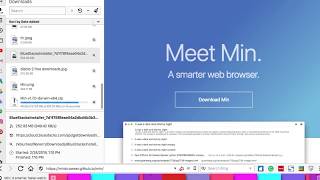









Comments