Google AdSense Auto Ads Makes Blogging More Fun
- Feb 21, 2018
- 2 min read
Again, New Exciting Ads Type Launched by AdSense!

Just now, I get a notification that Google has launched its new product for AdSense called AdSense Auto ads. Its name is self-explanatory, this is the type of ad that works automatically.
Of course, this is not only greeted happily by the bloggers, but also by all users of AdSense. I focus on bloggers because as a blogger who does not like complicated things like me, writing is the only fun thing to do. And this is now being managed by Google AdSense.
Here’s What’s Written on its Official web:
They let you focus on creating great content. Auto ads automatically place and optimize your ads for you so you don’t have to spend time doing it yourself.
They potentially increase your revenue. Auto ads analyze your pages and find new places to show ads based on your layout, content, and existing Google ads.
They’re easy to use. You place the same piece of code just once on each page that you want to show Auto ads. Google takes care of the rest.
Those three points sound very beneficial for me.
Here it is from one step by step:
But…
There is something concerns me, namely the existence of Vignette ads (which we can disregard its use manually). Vignette ads will appear every time our web visitor moves from one page to another.
Well, I had a bad experience with this type of ad. I think this is very annoying, and I tend to avoid nets that use this type of advertising. But we’ll see. I’m sure this is not something that geniuses in the Google lab are overlooked.
These Are The Types of Ads “Brought” by Auto ads:
Matched content is the latest ad unit from Google AdSense that displays the suggestions of pages that contain the content of our entire web and is accompanied by advertisements from the outside. This ad only appears in the mobile version (along with Auto ads).
Text & display that can appear anywhere in our web pages.
In-article ads are ads that appear as delimiters in our articles, for example between paragraphs. With the note, the article should have an adequate length.
In-feed ads work like In-article, only, In-feeds only appear on mobile devices.
How to Use it
How to use it is relatively easy, namely by pinning the code provided by AdSense into the <head> of each page that we expect will bring Auto ads.
The code looks like this:
<script async src=”//pagead2.googlesyndication.com/pagead/js/adsbygoogle.js”></script> <script> (adsbygoogle = window.adsbygoogle || []).push({ google_ad_client: “ca-pub-*****************”, enable_page_level_ads: true }); </script>
So, you will have to make:
<head>
<script async src=”//pagead2.googlesyndication.com/pagead/js/adsbygoogle.js”></script> <script> (adsbygoogle = window.adsbygoogle || []).push({ google_ad_client: “ca-pub-*****************”, enable_page_level_ads: true }); </script>
</head>














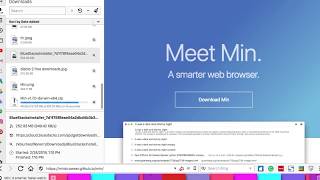






Comments